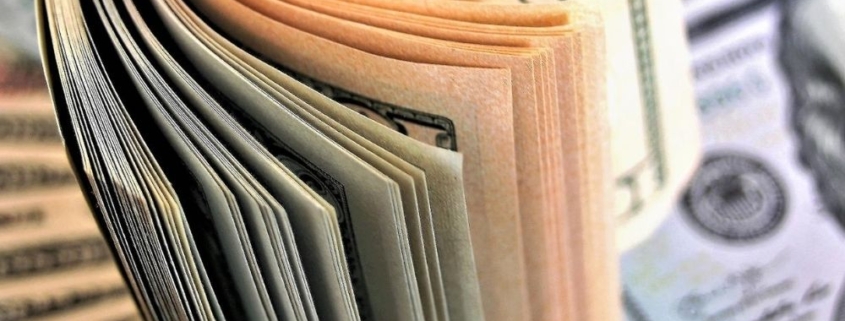How to Book a Company Car in Xero
How to book a company car in Xero? Here is how you do it.
Book a company car in Xero
To book a company car in Xero is complex – there are a lot of moving parts. You have the split between principal and interest. Then depreciation or the instant asset write off. GST. The car limit. FBT. And last but not least a potential Div 7A issue. That is a lot. But let’s go through it step by step.
Acquisition
Let’s use an example. On 14 April 2020 you bought a car for $80,000 – a so-called ‘luxury car’ – and the dealer invoice says the following:
| Net | GST | Gross | |
| Vehicle Price | 69,698.47 | 6,969.847 | 76,668.32 |
| Transfer Fee | 34.00 | 0 | 34.00 |
| LCT (Luxury Car Tax) | 342.68 | 0 | 342.68 |
| Stamp Duty | 2,955.00 | 0 | 2,955.00 |
| 73,030.15 | 6,969.85 | 80,000.00 | |
| Less Deposit | (2,000.00) | ||
| Less Finance Liability | (78,000.00) | ||
| Due | 0.00 |
You book this purchase in Xero in 9 simple steps.
Step 1 – Raise a Bill
You start with raising a bill if the car is financed. If you pay for the car, you have a choice – bill or money spent.
| DR | Fixed Asset 1 | GST on Expenses | 69,698.47 |
| DR | Fixed Asset 1 | GST Free Expenses | 34.00 |
| DR | Fixed Asset 1 | GST Free Expenses | 342.68 |
| DR | Fixed Asset 1 | GST Free Expenses | 2,955.00 |
| DR | GST | System generated | 6,969.85 |
| CR | Car Finance Liability | System generated – BAS Excluded | (80,000) |
So the car shows up in your balance sheet with $73,030.15.
Step 2 – Reconcile Loan Repayments
Every time there is a loan repayment, you need to split the payment between principal and interest as listed in the finance documents.
| DR | Car Finance Liability | BAS Excluded | 1,000 |
| DR | Interest Expense | BAS Excluded | 1,00 |
| CR | Bank | System Generated | (1,100) |
If you paid for the car outright, then you can skip this step. There is no liability to repay.
Step 3 – Determine Car Limit Excess
If the purchase price of your car is below the car limit in the year of purchase, you can skip this step. If it isn’t, you claimed too much GST in Step 1. So now you adjust this.
The car limits for 2019/20 and 2020/21 are as follows (for all cars, whether fuel efficient or not):
| Year | Net | GST | Gross |
| 2019/20 | 52,346.36 | 5,234.64 | 57,581.00 |
| 2020/21 | 53,760.00 | 5,376.00 | 59,136.oo |
This is the maximum GST and depreciation you can claim. No need to pro rata for having bought the car sometime during the year.
Step 4 – Adjust GST
So now you adjust the GST to these amounts. Here is the booking.
| DR | Fixed Asset 1 | BAS Excluded | 19,087.32 |
| CR | Fixed Asset 1 | GST on Expenses | (17,352.11) |
| CR | GST | System generated | (1,735.21) |
The GST of $1,735.21 you no longer claim increases the cost of the car from $73,030.15 to $74,765.36.
Step 5 – Instant Asset Write Off
Thanks to the instant asset write off ($150,000 threshold until 30 June 2021), you can claim the car in one go. But you only get a tax deduction up to the car limit.
| DR | Instant Asset Write Off Expense | BAS Excluded | 52,346.36 |
| DR | Non Deductible Expenses | BAS Excluded | 22,419.00 |
| CR | Accumulated Depreciation Asset 1 | BAS Excluded | (74,765.36) |
You can book the GST adjustment through a manual journal – as done above – or through the depreciation worksheet in Xero.
Step 6 – Determine FBT Days
In the year of purchase (or sale) you don’t hold the car for the full 365 days. Open the ATO day calculator here and calculate the days from the date of purchase to 31 March. The FBT year goes from 1 April to 31 March.
In this example you bought the car on 14 April 2020. So you calculate the FBT days from 14 April 2020 to 31 March 2021, which are 352 days.
Step 7 – Calculate FBT
Any company car takes you into FBT territory. FBT stands for Fringe Benefit Tax.
Providing you or any employee with a car constitutes a car benefit covered by Division 2 FBT Assessment Act, giving rise to FBT.
To work out your FBT position, you choose between the statutory formula method and the operating cost method. The later requires a log book.
Which one is better depends on how much you REALLY use the car for business. If less than 80%, use the statutory formula method which works like this (base value excludes registration or stamp duty):
Taxable Value = Base Value (cost + delivery + GST) x 20% x Available Days/365 – Employee Contribution
Not relevant in the year of purchase or the subsequent 3 years, but once you owned the car for at least 4 years on 1 April, you can reduce the base value by 1/3 (33.33%).
| Net | GST | Gross | |
| Vehicle Price | 69,698.47 | 6,969.847 | 76,668.32 |
| Transfer Fee | 34.00 | 0 | 34.00 |
| TOTAL Base Value | 69,732.47 | 6,969.85 | 76,702.32 |
| x 20% | 15,340.46 | ||
| x 352/365 days | 14,792.81 |
So you take 20% of the base value and then pro rata the amount. That is the employee contribution to reduce your FBT to nil.
Step 8 – Book Employee Contribution
You have a choice. You can lodge an FBT return and then pay the FBT. Or you recognise an employee contribution for the amount and voila: No FBT to pay and no FBT return to lodge. Most sole sharesholders do the later.
The employee contribution is subject to GST. In the example it would look like this.
| DR | Shareholder Loan | BAS Excluded | 14,792.81 |
| CR | Other Income | GST on Income | (13,448.00) |
| CR | GST | System Generated | (1,344.81) |
If you set amounts to ‘GST inclusive’ in Xero, you don’t need to calculate the GST. The software does it for you.
Step 9 – Div 7A
You just have one last potential problem to deal with if you booked the employee contribution in Step 8. And that is Div 7A. If the company has a receivable to the shareholder at year end, you have a Div 7A problem.
So create a Div 7A agreement or reduce the distributable suplus to nil.
Summary
And that’s it. This is how you book a company car in Xero. In future years, you still have to deal with loan repayments and FBT employee contributions, but the rest is done and dusted.
Does this make sense? Please give me a call if you get stuck.
MORE
Disclaimer: numba does not provide specific financial or tax advice in this article. All information on this website is of a general nature only. It might no longer be up to date or correct. You should contact us directly or seek other accredited tax advice when considering whether the information is suitable to your circumstances.
Liability limited by a scheme approved under Professional Standards Legislation.